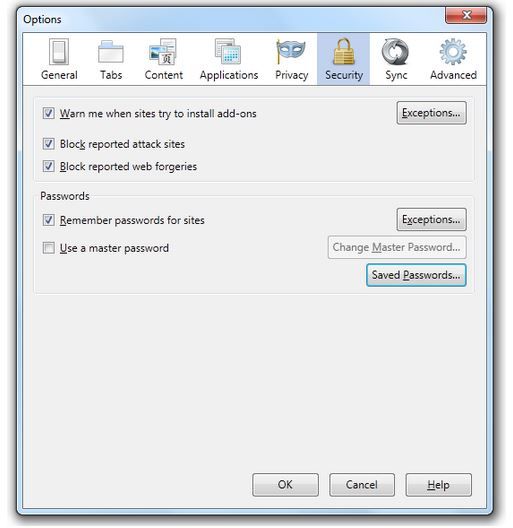Ian Anderson
Lifetime Supporter
I've had an I pad a couple of year - great for surfing and mails (don't use it for much else)
Last weekend it said it has an updade to do on the operating system
So I said yes and it went and did it's thing 5 or six minutes and the screen layout etc changed
Since then I cannot get it to remember my passwords for sites like this one.
I can log in - so know the password it right but tick the remember me and log in each visit box and it thinks it knows better
So where do I kick it to get it to remember the passwords?
Cheers for any assistance
Ian
Last weekend it said it has an updade to do on the operating system
So I said yes and it went and did it's thing 5 or six minutes and the screen layout etc changed
Since then I cannot get it to remember my passwords for sites like this one.
I can log in - so know the password it right but tick the remember me and log in each visit box and it thinks it knows better
So where do I kick it to get it to remember the passwords?
Cheers for any assistance
Ian